Adding the Status on the WhatsApp Web might be easier than you think. But in case if you don't know how to add Status on the WhatsApp Web, this article is for you.
All you need to do is just follow the steps below and you will be able to Add the Status on the WhatsApp Web.
- STEP 2: Scan the QR code and connect to the WhatsApp web to your smartphone.
STEP 4: Click the person from your contact and you can easily see the status.
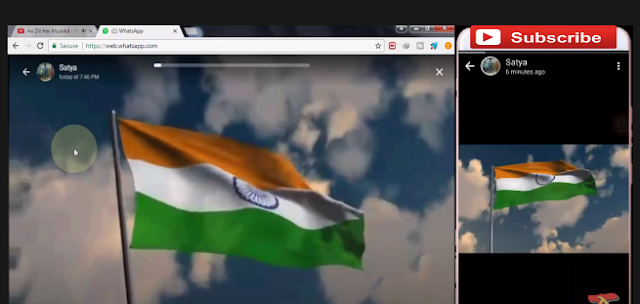 |
| Check the Status of you contact |
On the screen of the smartphone, you can see the status of one of my friends and on the right side, you can see my PC screen where you can see the Status of my friend.
Currently adding status in WhatsApp Web is not available. So let's hope to get this feature in a near coming future.





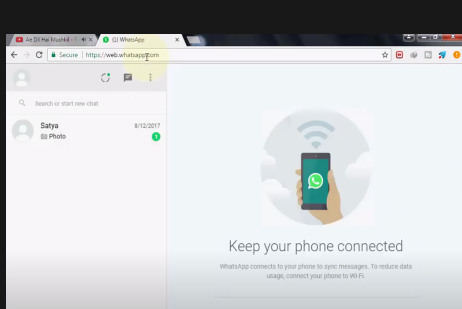
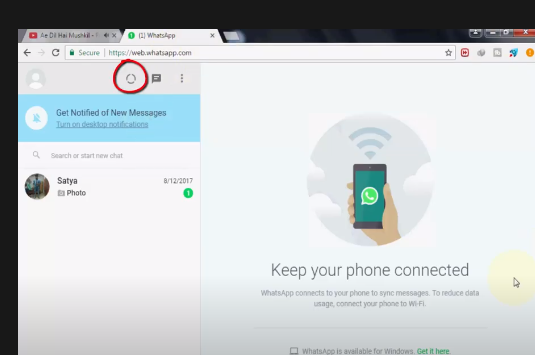



0 Comments